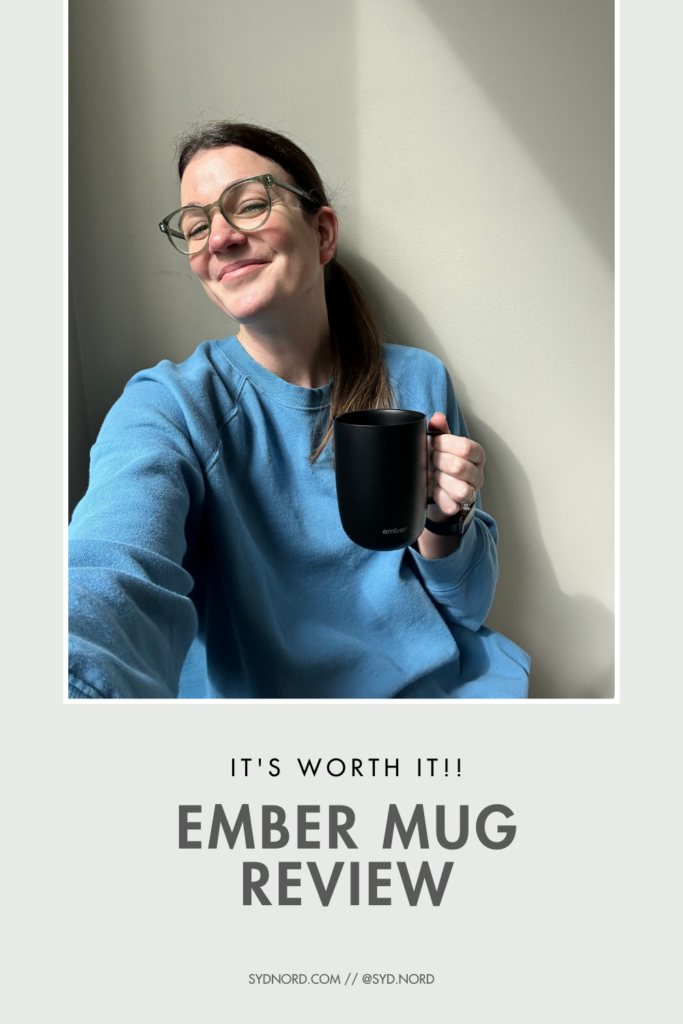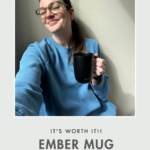Ember mug review has to start with a short story about why I got an Ember mug in the first place.
Why I got an Ember mug in the first place
When my husband, Jeff, and I were dating I thought I found him the perfect stocking stuffer. He was oddly particular about the temperature of his coffee and needed it to be piping hot or he wasn’t drinking it. I randomly stumbled upon a travel coffee mug with a car charger that kept the contents warm. Jeff was working a job with a commute so I thought — HOW PERFECT! He’s definitely going to love this. But he didn’t!
I love finding thoughtful gifts and the chargeable travel mug turned out to be a flop. So years later, I was nervous to purchase when I found the Ember mug. Instead of chancing it, I asked him if he’d be interested and he hesitantly said yes. Fast forward two years and he still has his Ember mug and LOVES it.
This past Christmas he suggested that I get an Ember mug. I was rearranging my home office since starting to work full-time from home during the pandemic. I added a standing desk and walking pad so he thought the Ember mug would complete my work-from-home setup. Now the tables had turned and I was hesitant. I just didn’t think I would like it enough to spend that much money on a mug. Well. He got the Ember mug for me and three months in, I am obsessed with this mug.

Ember mug review — what I love!
Someone asked me to review Ember mug after seeing that I had one. If you haven’t guessed yet, in terms of Ember coffee mug reviews, mine is a positive one 🙂 Here are my favorite things!
No more microwave reheats
This thing really does what it’s advertised to do! The Ember mug has successfully helped me avoid reheating my coffee in the microwave 37 times a day because it keeps my coffee hot.
Personalized temperature
As it’s designed to do, the Ember mug keeps my coffee at my perfect temperature. I like it at 138 degrees, but my husband likes his at a tongue-scalding 144 degrees. The beauty is that you can pick what your perfect temperature is and you add liquid your mug will start to regulate that liquid to your perfect temperature.
Stays hot off the charger for 80 minutes
Recently I started filling up my Ember mug and taking it with me on my daycare drop-off route. And today when I got back into my car after making a pitstop at Target to get a phone case for my new phone, I noticed steam coming off of my coffee, 35 minutes after leaving the house. Your Yeti mug could never!
The experience of a normal mug, the heat of an insultated travel mug
I love that I am still drinking out of a coffee mug with Ember! Part of what I love about drinking coffee each morning is the experience and the ritual of holding a hot mug of coffee. It’s cozy and comforting. The Ember mug keeps your coffee perfectly warm and still gives you the homey coffee mug experience, no magnetic sippy top needed!
Fewer mugs
While I still love a good mug, my mug collection is looking less and less like a necessity in our kitchen. Since I don’t dirty a mug each morning, they barely move out of our cabinet. I realize this could be a con for mug-lovers (in fact, you might see it below). But as I attempted to minimize and purge things in our house that is in excess, mugs are making the list these days and it feels better than expected.
Ember review: easy to wash
I wasn’t sure how easy it would be to wash the Ember mug, but luckily it’s just like any old (non-dishwasher-safe) mug! I make sure to wipe off the bottom ring immediately, but I scrub the mug like I would any hand-wash-only thing.
Ember cup review — the parts that could be better
These are the things that I wish I could change about the Ember mug, but it’s worth saying that these things don’t individually or collectively outweigh the pros. The pros are far and above these measly cons.
The mug is heavy
The Ember mug is heavy compared to your average mug. Make sense when you consider the hardware needed to keep your coffee warm. When I first got it, I wasn’t sure that I would like it
My coffee lips leave a little mark
I got the black mug because I thought I might stain the white mug with my occasional golden milk latte. (RIP to a few of my white mugs.) I think it was the right choice, but I don’t love how my coffee lips leave a mark on the outside of the black mug. Since I work from home by myself I’m the only one who sees it so it’s a small thing.
Feel-good mugs are rarely used
Since I work from home and use my Ember mug each day, I rarely use my regular mugs. I’m totally that gal that has a mug from our local ceramics shop, a mug that says “mom”, a mug that says “have a good day!”. Yes, that’s me. So sometimes I miss going to the cabinet and picking something out every morning based on my vibe. The good thing is that I drink hot tea at night several days a week so I reserve my feel-good mugs for that…and ice cream.
How to use Ember mug
How to use Ember mug: the quick and dirty. When you get your Ember mug, get it washed up and decide where you’ll keep your Ember mug charger! I keep my Ember mug charger on my desk in our home office because that is where I primarily use it while working from home. Then you’ll want to download the Ember app to your phone, pair your phone and your mug, set your perfect temperature, pour your coffee (or whatever!), and get drinking!


Pairing Ember mug
- Flip your Ember mug over and you’ll see a set of gold rings on the bottom with a power button in the middle.
- Hold the power button on the base for 6-8 seconds until a blinking blue light appears.
- The blinking blue light means you are successfully in pair mode.
- On your phone click “Next” to start the pairing process.
- You will receive a confirmation notice when the pairing is successful and your can start to use the app to control the temperature.
How to charge Ember mug
It couldn’t be easier to charge your Ember mug. You literally just place the mug on the Ember mug charger and it will begin charging.
I’m careful to wipe off the bottom of the mug when cleaning it so no water gets on the charger.
Ember mug lights — what do they mean?!
Your Ember mug has a light on the bottom that changes color to indicate different things. Here’s your guide to the Ember mug lights!
- Solid green – Ember is fully charged
- Solid red – Ember has low battery and will be unable to maintain the set temperature.
- Pulsing red – Ember is charging on the plugged in charging coaster (Ember must be empty)
- Solid white – Target temperature has been reached and the beverage is ready to be enjoyed!
- Pulsing white – Once hot liquids are poured in the Ember, the Ember will pulse white as it works to reach your set temperature.
- Solid blue – When a user selects to update the Ember’s firmware via the Ember App, the Ember will show a solid blue light while it is updating the firmware
- Pulsing blue – Pair mode. After the Ember’s power button is pressed for 5-7 seconds, the Ember will pulse blue to indicate it is in pair mode.
- Blinking yellow and green – After pressing the power button for about 8-10 seconds, the Ember will flash yellow to indicate it is being reset.
How to set your temperature on Ember mug
It’s really easy to set your perfect temperature on the Ember mug. After your mug is connected, open up the app, use the bottom temperature slider to find the temperature you want, then it’s set! If you enable notifications, your Ember coffee mug will let you know when your mug has reached it’s perfect temperature. I keep my coffee at 136 and my husband keeps his much hotter at 142.


Is Ember mug worth it?
Overall my husband and I both absolutely love our Ember coffee mugs. They are $120-$150 depending on what size you buy and if you find them on sale (here’s the link to the Ember mug on Amazon). But now that I have it, I’m sure I would buy it again. Totally worth it! They have been a great addition to our work life and as a mother, wow! It’s been nice to be reintroduced to what it’s like to drink your coffee warm 🙂 Enjoy!