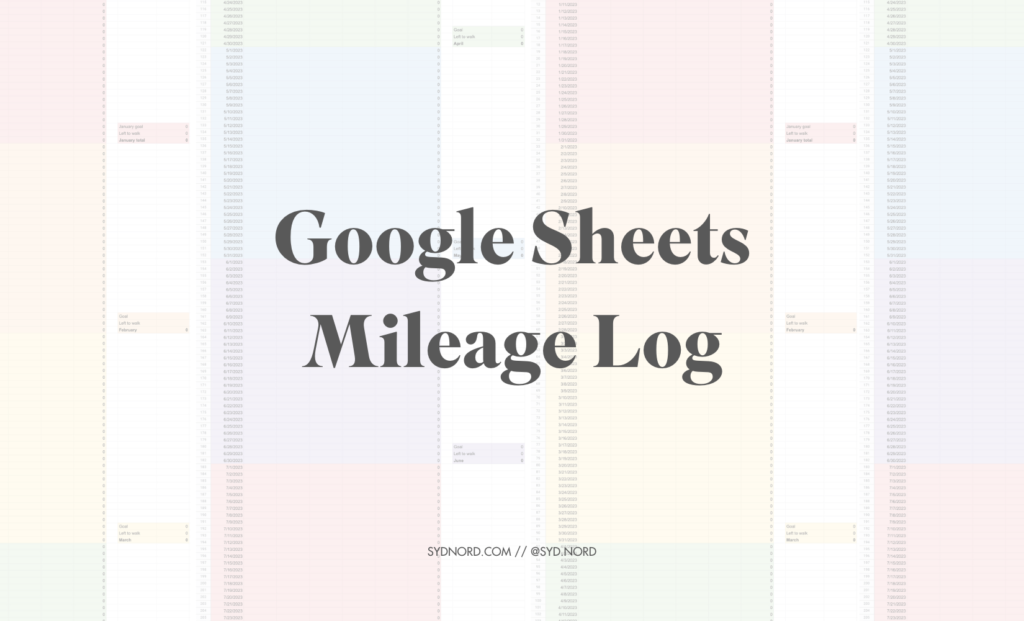Google Sheets mileage log is here! You can use this mileage template Google Sheets for any kind of mileage tracking — driving, running, walking — but for me, it’s all about my walking pad miles while I’m working from home.
I bought my walking pad and started to rack up the miles at the end of 2022 and it wasn’t long before I thought about tracking my miles. First, I was truly curious how much I was walking in a day. Second, I’m also someone who likes to set goals and work towards something so I thought I could turn the tracked miles into monthly and annual goals for consistent motivation. We’ll call it one part curiosity and one part competitiveness 🙂
(Stay tuned for that competitiveness, I’m training for and walking a half marathon on my walking pad while pregnant this spring!)
A tour of the Google Sheets mileage log template
In one sentence? The Google Sheet is a rainbow color-coded, scrolling experience that makes it easy to track your daily, monthly, and annual mileage total against the goals you set for yourself.
Daily
Each row of the mileage log template Google Sheets represents a day of the year. And there are columns for five walking sessions throughout the day. With a daily total on the far right column. The formula is all set up so as soon as you start to add sessions, you will see your daily total populate. There is no daily goal, that felt too granular for me and while I wanted to be consistent, I knew my schedule would be up and down and some days I wouldn’t get any.
When I set my monthly goal I did consider how many working days I would have and how many miles my monthly total would translate to for a daily average. For January I shot for 80 miles, which was about 4 miles per working day.
Monthly
The last three rows at the end of the month have a spot for a goal, miles left to walk, and monthly total. As you scroll to your month on your computer, the monthly section will be visible and you can keep an eye on how you’re progressing towards your goal! Just like the daily total, the monthly total in your mileage tracker Google Sheets already has the formula set up so you will see your month miles start to populate as soon as you add data. Your goal and miles left will populate once you add your goal and start tracking miles.
Annual
Just like the monthly total is populated by your daily totals, your annual total is set up to populate based on the sum of all of your monthly totals. You can also set an annual goal if you’d like. It’s kind of like your very own Google Sheets mileage calculator.
Color-coded
When I started to put this sheet together it was soooo boring — think no formatting, black font, zero personality or structure— so I color-coded each month for a little extra joy and a better visual experience from month to month.
I’m sharing the Google Sheets mileage log with you so you can easily track your mileage too!
Click here (or the image) to subscribe, your mileage log template will be delivered in the welcome email!
I hope you enjoy the Google Sheets mileage log as much as I do!! Cheers!
p.s. reading about this got you interested in my walking pad, this is the walking pad I snagged off of Amazon. It’s about $200 less than the TikTok viral version and I’ve had no issues. Score!!