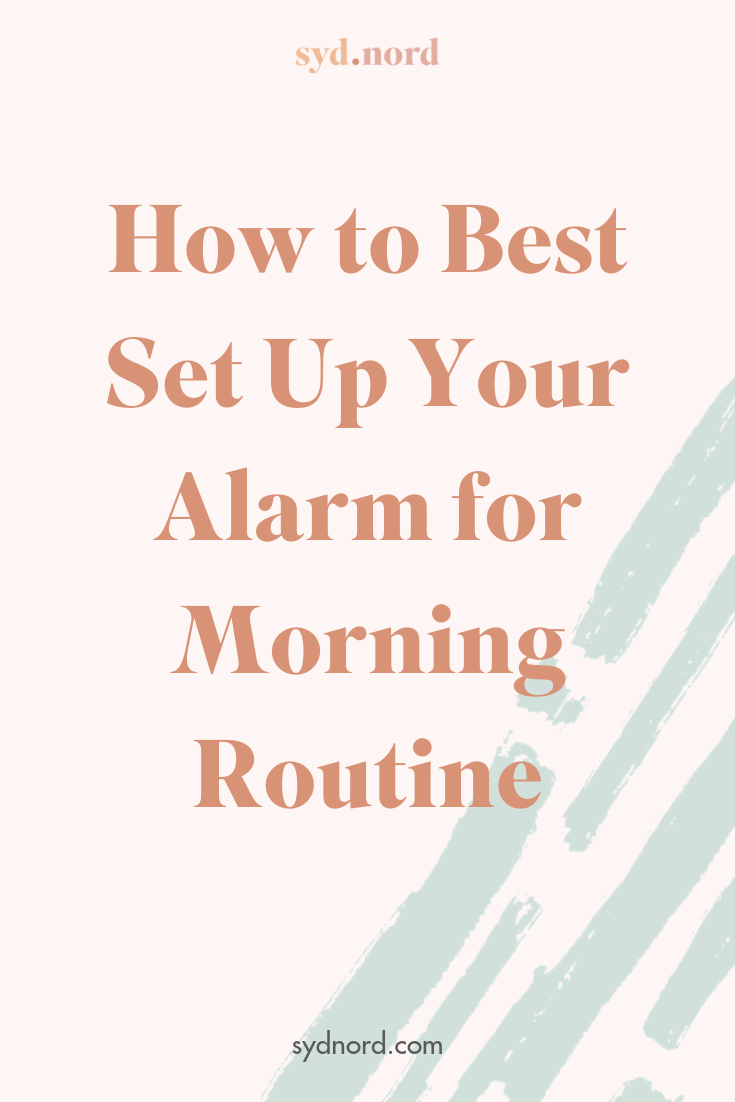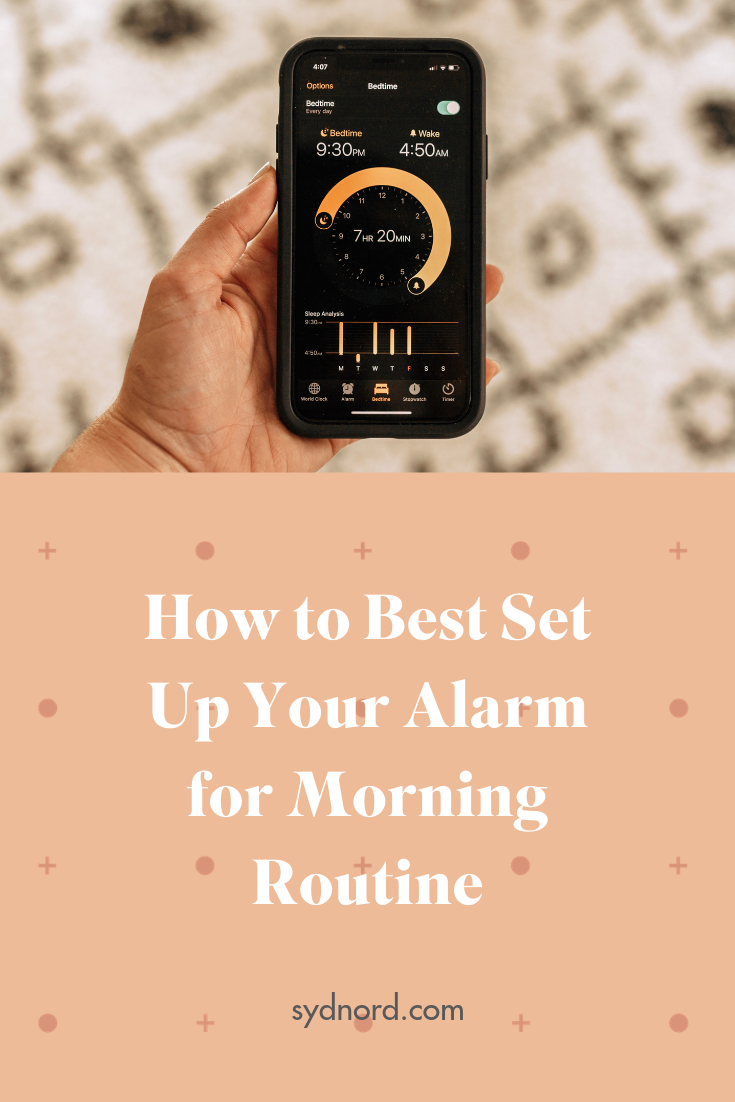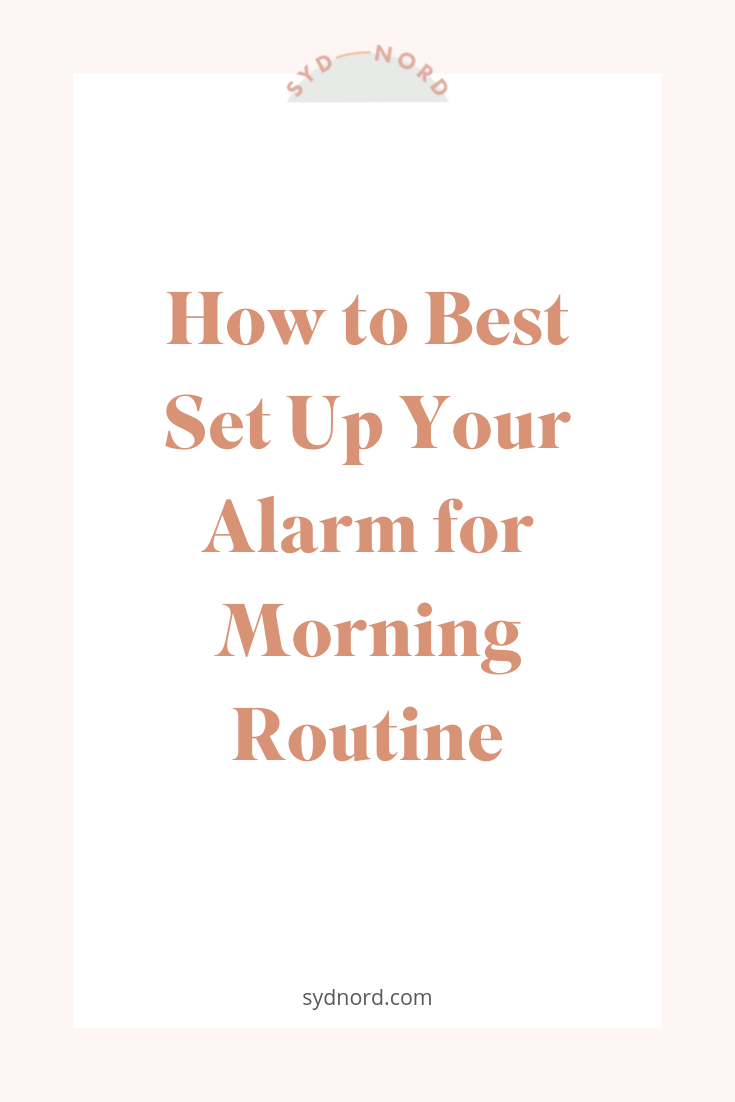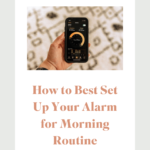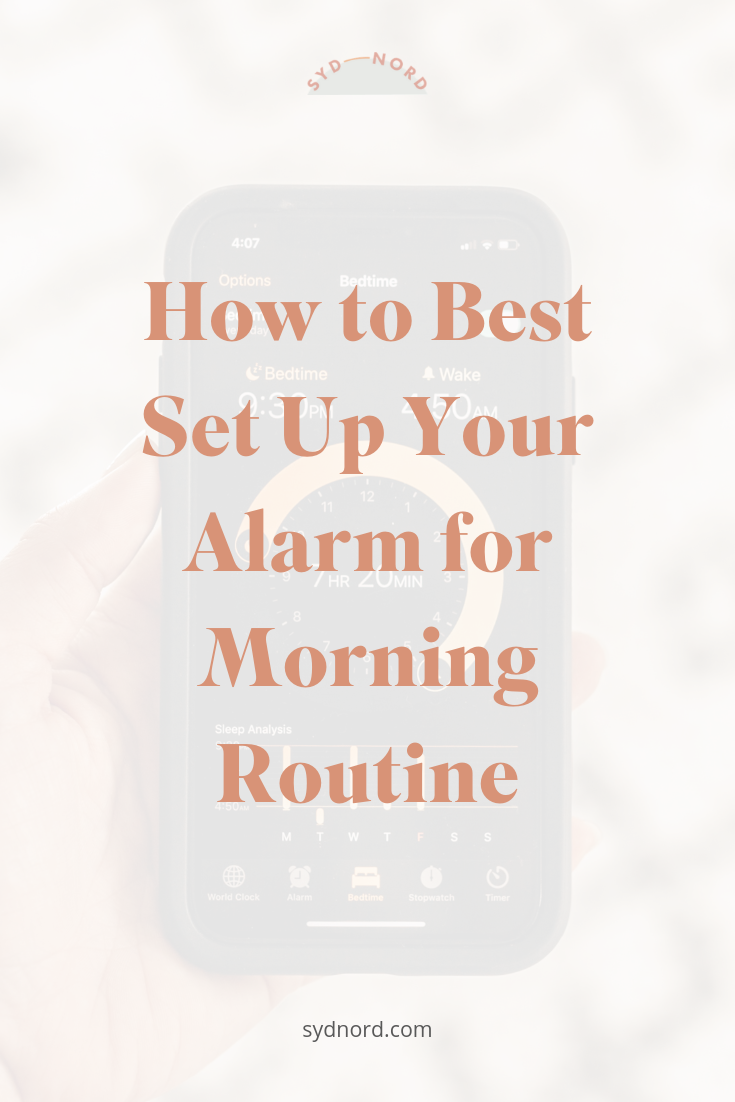You probably wouldn’t believe this, but I am not naturally a morning person. I have always found that the hardest part of my morning routine is getting my butt out of bed. I have to work at it.
Before I got seriously about making time for myself in the morning I swear I use to hit the snooze button four or five times before I ever got out of bed. I was (and sometimes still am) really good at talking myself into staying in bed and getting “five more minutes” of sleep. When my alarm went off I think I seriously believed that “five more minutes” would make me feel ALIVE. As you probably know, it doesn’t work that way.
When I finally got it together, how I set up my alarm turned out to be a pretty important part of the get-your-butt-out-of-bed puzzle. I promise nothing I am going to tell you is revolutionary, but it’s a game-changer when it comes to routine to have a system to support your goals.
Disclaimer: I have an iPhone and I’m not sure if there is equivalent functionality on an Android. Please let me know if you know and if not, sorry droid-users…
Your clock app has a secret weapon for your morning routine
For a long time I didn’t even know this existed, but now I am obsessed with the Bedtime functionality on the Clock app — which you can find on the bottom navigation in your Clock app, third from the left snuggled in between Alarm and Stopwatch.
Here’s how I set it up and why I love it.
It makes you choose a wake time AND a bedtime
Instead of only adding the time you want to wake up, you also add the time you want to go to bed. I have zero psychological background, but there has to be some benefit of forcing yourself to pick the time you’re going to bed instead of just hoping for the best.
AND, even better, the app also displays exactly how much sleep you’ll get should you actually go to bed and wake up at said times. How often do you actually calculate how much sleep you get? The first time I did this I realized I was setting myself up for just over six hours of sleep. SIX, you guys. I know I need more sleep than six hours if I’m not going to be in zombie mode.

You can modify the bedtime based on your weekly schedule
If you select Options in the top left you can select (and deselect) the days of the week that you want to go to bed and wake up on that schedule.
I aspire to be all in with my 9:20pm – 4:50am sleeping time, but I have a social life, weddings, date night, you name it! Things come up and I’m not going to get two hours of sleep to continue my 4:50am wake up. So on weeks that I know we have stuff going on on the weekend, I adjust and take Saturday and Sunday off of the normal alarm schedule.
Side note: have you ever turned off your alarm on the weekend and then forgot to turn it back on so you wake up at the right time come Monday morning? I have. For sure. But that’s not a problem when you have this nice Days of the Week add on.

It reminds when you it’s time to start your bedtime routine
Remember when your mom use to say “it’s time to get ready for bed” or maybe that’s the stage you’re in now with your little ones. Sure when you’re little you might roll your eyes and let out a sigh and an “oooookkkkk, mooooom”, but when you’re busy doing all of the things, a little reminder if helpful.
It’s such a simple thing but super helpful. If you’re anything like me you take FULL advantage of the time your kiddos are asleep. More than once I have looked down and realized it was twenty minutes past my bedtime because I’m just in the zone with laundry or cleaning or whatever, but this reminds me when the 30 minute countdown begins and that gives me plenty of time to finish up what I’m doing, fill up my water bottle, brush my teeth, wash my face, and hit the hay.

Just the right amount of noise
Also in the Options is the Do Not Disturb During Bedtime functionality (yes, please) and Wake Up Sound selection. I 100% recommend switching that Do Not Disturb During Bedtime on. When you’re sleeping, you’re sleeping.
As far as the Wake Up Sound goes, Droplets is my favorite. It’s one of those calm, it’s time to wake up varieties that starts off slow and quiet and gradually gets louder and faster. It not an aggressive way to wake up, it’s actually rather enjoyable. I know many people who need to be jolted up with some head bangers so luckily there are a bunch to pick from so you can easily find one that’s the right vibe for you. I do find that the sound you choose is important so don’t be afraid to trial a few to find your fave.

p.s. put your alarm in the bathroom
Stick with me here. This has been super important to me finding success with morning routine and I would feel strange having a post about my alarm routine without mentioning it. Putting your alarm (phone) in your bathroom not only forces you to get up out of bed to turn it off, but it also puts you in the best place to set yourself up for success with your morning routine. You can close the door and turn a light on, splash some water on your face, brush your teeth, and start to wake. up. your. body. instead of hitting the off button on your alarm, keeping your eyes as closed as possible and crawling your way back to bed for “five more minutes”.
If you try out the Bedtime function on your iPhone clock app let me know how it goes on IG @syd.nord! Happy mornings to you 🙂